わかっている人には「そりゃそうでしょ。」みたいな内容かも^^;
オフラインでselenium を動かす時にWEBDriver の初期化が失敗する。
オフラインでWEBDriver を使用してスクレイピングする際に、自動化のブラウザが「https://chromedriver.storage.googleapis.com/***」にアクセスしようと試みてエラーになる。
初回のみオンラインにしてURL にアクセスすれば、以降はオフラインでも起動する。
環境
Jupyter notebook を使用しています。
- Python 3.11.0
- selenium 4.6.0
- jupyterlab 3.5.0
- Chrome バージョン: 107.0.5304.62(Official Build) (64 ビット)
エラーの内容
プロンプトに出ているエラーメッセージ
Error: reqwest::Error { kind: Request, url: Url { scheme: "https", cannot_be_a_base: false, username: "", password: None, host: Some(Domain("chromedriver.storage.googleapis.com")), port: None, path: "/LATEST_RELEASE_107", query: None, fragment: None }, source: hyper::Error(Connect, ConnectError("dns error", Os { code: 11001, kind: Uncategorized, message: "そのようなホストは不明です。" })) }
[I 2022-11-22 14:03:24.920 ServerApp] Saving file at /preference.ipynb
[W 2022-11-22 14:03:24.923 ServerApp] Notebook preference.ipynb is not trustedJupyter Notebook に出るエラーメッセージ
---------------------------------------------------------------------------
WebDriverException Traceback (most recent call last)
File ~\AppData\Roaming\python_embed\python_embed\python\python311\Lib\site-packages\selenium\webdriver\common\service.py:97, in Service.start(self)
96 try:
---> 97 path = SeleniumManager.driver_location(browser)
98 except WebDriverException as new_err:
File ~\AppData\Roaming\python_embed\python_embed\python\python311\Lib\site-packages\selenium\webdriver\common\selenium_manager.py:68, in SeleniumManager.driver_location(browser)
67 args = (str(SeleniumManager.get_binary()), "--browser", browser)
---> 68 result = SeleniumManager.run(args)
69 command = result.split("\t")[-1].strip()
File ~\AppData\Roaming\python_embed\python_embed\python\python311\Lib\site-packages\selenium\webdriver\common\selenium_manager.py:85, in SeleniumManager.run(args)
84 if not re.match("^INFO\t", result):
---> 85 raise WebDriverException(f"Unsuccessful command executed: {args}")
87 return result
WebDriverException: Message: Unsuccessful command executed: ('C:\\Users\\Administrator\\AppData\\Roaming\\python_embed\\python_embed\\python\\python311\\Lib\\site-packages\\selenium\\webdriver\\common\\windows\\selenium-manager.exe', '--browser', 'chrome')
During handling of the above exception, another exception occurred:
WebDriverException Traceback (most recent call last)
Cell In [4], line 1
----> 1 test=webdriver.Chrome()
File ~\AppData\Roaming\python_embed\python_embed\python\python311\Lib\site-packages\selenium\webdriver\chrome\webdriver.py:81, in WebDriver.__init__(self, executable_path, port, options, service_args, desired_capabilities, service_log_path, chrome_options, service, keep_alive)
78 if not service:
79 service = Service(executable_path, port, service_args, service_log_path)
---> 81 super().__init__(
82 DesiredCapabilities.CHROME["browserName"],
83 "goog",
84 port,
85 options,
86 service_args,
87 desired_capabilities,
88 service_log_path,
89 service,
90 keep_alive,
91 )
File ~\AppData\Roaming\python_embed\python_embed\python\python311\Lib\site-packages\selenium\webdriver\chromium\webdriver.py:103, in ChromiumDriver.__init__(self, browser_name, vendor_prefix, port, options, service_args, desired_capabilities, service_log_path, service, keep_alive)
100 raise AttributeError("service cannot be None")
102 self.service = service
--> 103 self.service.start()
105 try:
106 super().__init__(
107 command_executor=ChromiumRemoteConnection(
108 remote_server_addr=self.service.service_url,
(...)
114 options=options,
115 )
File ~\AppData\Roaming\python_embed\python_embed\python\python311\Lib\site-packages\selenium\webdriver\common\service.py:100, in Service.start(self)
98 except WebDriverException as new_err:
99 logger.debug("Unable to obtain driver using Selenium Manager: " + new_err.msg)
--> 100 raise err
102 self._start_process(path)
104 count = 0
File ~\AppData\Roaming\python_embed\python_embed\python\python311\Lib\site-packages\selenium\webdriver\common\service.py:91, in Service.start(self)
83 """
84 Starts the Service.
85
(...)
88 or when it can't connect to the service
89 """
90 try:
---> 91 self._start_process(self.path)
92 except WebDriverException as err:
93 if "executable needs to be in PATH" in err.msg:
File ~\AppData\Roaming\python_embed\python_embed\python\python311\Lib\site-packages\selenium\webdriver\common\service.py:203, in Service._start_process(self, path)
201 except OSError as err:
202 if err.errno == errno.ENOENT:
--> 203 raise WebDriverException(
204 f"'{os.path.basename(self.path)}' executable needs to be in PATH. {self.start_error_message}"
205 )
206 elif err.errno == errno.EACCES:
207 raise WebDriverException(
208 f"'{os.path.basename(self.path)}' executable may have wrong permissions. {self.start_error_message}"
209 )
WebDriverException: Message: 'chromedriver' executable needs to be in PATH. Please see https://chromedriver.chromium.org/home
原因 と解決
PATH の設定ミス。
「chromiumdrive.exe」に直接パス指定するとこの問題が起きる。
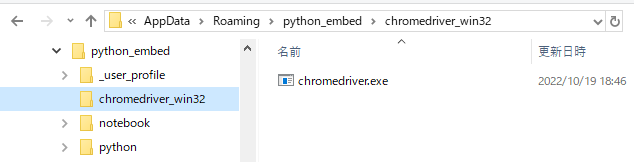
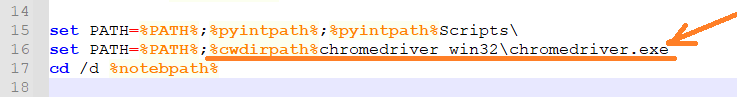
WEBDriver を保存しているフォルダまでのパス指定にしたところ、
初回WEB アクセス問題が起きなくなった。
誤)set PATH=%PATH%;%cwdirpath%chromedriver_win32\chromedriver.exe
↓
正)set PATH=%PATH%;%cwdirpath%chromedriver_win32\
つまりメッセージ「WebDriverException: Message: ‘chromedriver’ executable needs to be in PATH. 」がすごい適切だったと。
パスは問題ないと思っていたので、ハマりました。
以上です。
(Visited 441 times, 1 visits today)